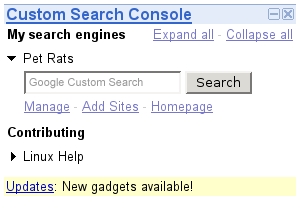Tuesday, December 12, 2006
Happy collaborating!
We've made several improvements to the Custom Search collaboration process. Starting today, you'll be able to communicate more easily with new volunteers for your Custom Search Engine -- you'll see the email addresses of new volunteers as well as approved contributors. It's important to note that this process works both ways -- i.e., if you volunteer to contribute to a search engine, your email address will also be visible to the creator of the search engine. To see the email addresses of contributors simply go to the "Collaboration" section of the "Control Panel" of your search engine and you will see a list of contributors emails there. You will also get email notification when your invitee accepts your invitation to contribute to your Custom Search Engine. Last but certainly not least, you can now also see the sites your contributors have added to your search engine. Visit the "Sites" tab in the "Control Panel" to see what work your contributors are doing. If you have several contributors, you'll have a drop-down menu to select which contributor you'd like to view. We hope you find these features useful in building and maintaining your CSEs.
Wednesday, December 6, 2006
No more extra white space after search results
Posted by: Matt Wytock, Software Engineer
Many of you have complained about the extra white space at the bottom of the Custom Search results hosted on your page. We've heard you, and have rolled out a fix for better integration between your search engine and the rest of your site.
Here are some examples of search results with extra white space:
sla
binary tree
And here they are with the fix:
sla
binary tree
This fix is now enabled by default on all Custom Search Engines. If you experience problems, you can revert to the old behavior by adding this line to your search results snippet:
var googleSearchResizeIframe = false;
Many of you have complained about the extra white space at the bottom of the Custom Search results hosted on your page. We've heard you, and have rolled out a fix for better integration between your search engine and the rest of your site.
Here are some examples of search results with extra white space:
sla
binary tree
And here they are with the fix:
sla
binary tree
This fix is now enabled by default on all Custom Search Engines. If you experience problems, you can revert to the old behavior by adding this line to your search results snippet:
var googleSearchResizeIframe = false;
Tuesday, November 21, 2006
Custom Search in your language
Posted by: Tania Bedrax-Weiss, Software Engineer
It has always been our goal to enable anyone, anywhere create a Custom Search Engine. We're pleased to announce that we're getting closer to that goal. As of today, you can now create a Custom Search Engine for most languages and if you choose, you can give preference to results from a certain country as well. Here's how it works: For the time being, you have to go to http://google.com/coop/cse/ to create your search engine (in the future, we will have versions of CSE for each country). On the main CSE site, you will now however, have the option to specify the language for your Custom Search. The language you choose will set the language for the text on the search results page and give preference to results in that language. You can also choose 'All Languages' in which case the language associated with the user's browser will be used. If you want to give preference to search results from a particular domain, you can do so as pattern later on. If, for instance, you wanted your search results to only be from Japan, you would include *.jp as a pattern. (Please note the * is essential.) You can also choose to give preference to results from a certain country by changing your code to use the country specific google domain (e.g., such as google.ru or google.es as opposed to google.com). Please see http://google.com/coop/docs/cse/hosting.html for the details.
Caveats: If your search box is on a web page where the character encoding is not utf-8, you will need to specify the correct input encoding from the standard list. Support is in only for left-to-right languages, right-to-left languages such as Hebrew or Arabic are not supported at this time
It has always been our goal to enable anyone, anywhere create a Custom Search Engine. We're pleased to announce that we're getting closer to that goal. As of today, you can now create a Custom Search Engine for most languages and if you choose, you can give preference to results from a certain country as well. Here's how it works: For the time being, you have to go to http://google.com/coop/cse/ to create your search engine (in the future, we will have versions of CSE for each country). On the main CSE site, you will now however, have the option to specify the language for your Custom Search. The language you choose will set the language for the text on the search results page and give preference to results in that language. You can also choose 'All Languages' in which case the language associated with the user's browser will be used. If you want to give preference to search results from a particular domain, you can do so as pattern later on. If, for instance, you wanted your search results to only be from Japan, you would include *.jp as a pattern. (Please note the * is essential.) You can also choose to give preference to results from a certain country by changing your code to use the country specific google domain (e.g., such as google.ru or google.es as opposed to google.com). Please see http://google.com/coop/docs/cse/hosting.html for the details.
Caveats: If your search box is on a web page where the character encoding is not utf-8, you will need to specify the correct input encoding from the standard list. Support is in only for left-to-right languages, right-to-left languages such as Hebrew or Arabic are not supported at this time
Thursday, November 16, 2006
Making it easier to specify entire domains
Posted by: Vrishali Wagle, Software Engineer
A number of you have asked for the ability to specify entire domains (such as all the hosts that are part of stanford.edu or all the sites under ca.gov) in your CSEs so that you can more easily build a comprehensive search engine. We listened to your feedback, and starting today you can specify such patterns in your index.
To illustrate the power of this new customization addition, we created a few interesting demo search engines for you to review.
One searches across all the US Department of Energy funded laboratories, which we're calling a National Labs Search Engine. Another one searches across all the Indian Institutes of Technology, which we've called the IIT Search Engine. Please note that these are not CSEs Google will be maintaining; rather, we wanted to show you some possible ways to use this new feature. We hope you find this new addition useful to your Custom Search efforts. Please continue to give us your feedback.
A number of you have asked for the ability to specify entire domains (such as all the hosts that are part of stanford.edu or all the sites under ca.gov) in your CSEs so that you can more easily build a comprehensive search engine. We listened to your feedback, and starting today you can specify such patterns in your index.
To illustrate the power of this new customization addition, we created a few interesting demo search engines for you to review.
One searches across all the US Department of Energy funded laboratories, which we're calling a National Labs Search Engine. Another one searches across all the Indian Institutes of Technology, which we've called the IIT Search Engine. Please note that these are not CSEs Google will be maintaining; rather, we wanted to show you some possible ways to use this new feature. We hope you find this new addition useful to your Custom Search efforts. Please continue to give us your feedback.
Sunday, November 12, 2006
New CSE Role Models
Posted by: Nikki Pfarr, User Experience Designer
You've given us some great feedback so far on the Custom Search Engine (CSE). In particular, many of you have requested more sophisticated examples of existing CSEs, so you can learn from and reference them. We agree that there's no better way to discover its potential than from many examples out there. In response to your requests, we've expanded our featured examples page. It's now filled with dozens of examples that showcase the powerful features of the Custom Search Engine. You can easily browse through a number of categories including Information, Technology, Culture, Lifestyle, Latest, and Google Picks.
This is our first pass at improving our list of example search engines. Moving forward, we plan to continually expand and improve these pages. In the meantime, stay tuned for more updates and keep the feedback coming. We're excited to work with you to make the Custom Search Engine an even more powerful tool.
You've given us some great feedback so far on the Custom Search Engine (CSE). In particular, many of you have requested more sophisticated examples of existing CSEs, so you can learn from and reference them. We agree that there's no better way to discover its potential than from many examples out there. In response to your requests, we've expanded our featured examples page. It's now filled with dozens of examples that showcase the powerful features of the Custom Search Engine. You can easily browse through a number of categories including Information, Technology, Culture, Lifestyle, Latest, and Google Picks.
This is our first pass at improving our list of example search engines. Moving forward, we plan to continually expand and improve these pages. In the meantime, stay tuned for more updates and keep the feedback coming. We're excited to work with you to make the Custom Search Engine an even more powerful tool.
Wednesday, November 8, 2006
Specialized results in your search engine
Posted by: Nick Weininger, Co-op Engineer
Many of you have told us that it would be useful to be able to add Subscribed Links to your Custom Search Engines (CSEs). That way, you could include all sorts of real-time status data and helpful answers in your customized search results pages, and take advantage of the wide variety of special search features already available from otherSubscribed Links creators.
Many of you have told us that it would be useful to be able to add Subscribed Links to your Custom Search Engines (CSEs). That way, you could include all sorts of real-time status data and helpful answers in your customized search results pages, and take advantage of the wide variety of special search features already available from otherSubscribed Links creators.
We thought that was a good idea too, so we implemented it. Now you can list the Subscribed Links you want to add in the XML specification of your CSE, and just like that, they'll appear in your customized search results. Our documentation tells you how and illustrates with an example.
Some special search features you can add this way include:
- Real-time flight status information from FlightStats or subway train times from TrainCheck.
- Article snippets from Wikipedia and Answers.com.
- News from Digg and IGN.
- Demographic information from CityTownInfo.
Browse our directory to get an idea of the things Subscribed Links can do to enhance your results. Or make your own and share your expertise with your own users and other CSE creators while you design the best results for queries in your domain of knowledge.
Last but not least, we also wanted to mention that a number of advanced Co-op users have requested the ability to download all their annotations, including those created using the Google Marker. You can now do so by going to the advanced tab of your control panel and get your annotations in XML or in a tab delimited format.Monday, November 6, 2006
The search engine that could
Posted by: Vrishali Wagle, Software Engineer
Last week, Ethan Zuckerman wrote a great article explaining why Custom Search Engines would be so useful for communities such as the Global Voices network. He built a CSE to search over 3000 blogs from across the world. This is exactly the kind of application we built our platform for -- not just because of the scale of his search engine, but also the cause it serves and its collaborative approach. Unfortunately, as he explains in his article, queries on his search engine for some of the terms he's interested in didn't work very well.
After a week of some serious engineering, we believe we've made searching on Ethan's Custom Search Engine -- and all CSEs, for that matter -- much, much better. In particular, Ethan's search for Ghana, which originally returned only three results, now retrieves a much healthier number. All around, you should see much better performance in the quality of the search results.
The reason is fairly complex. Custom search engines are based on approximation algorithms that aim to search over the entire contents of the sites you specify. As with all approximations, there is always room for improvement. We're constantly working on our algorithms, and your search engines will continue to get better. If you see any anomalies or problems, please let us know. We want to hear from you about what is and is not working.
Last week, Ethan Zuckerman wrote a great article explaining why Custom Search Engines would be so useful for communities such as the Global Voices network. He built a CSE to search over 3000 blogs from across the world. This is exactly the kind of application we built our platform for -- not just because of the scale of his search engine, but also the cause it serves and its collaborative approach. Unfortunately, as he explains in his article, queries on his search engine for some of the terms he's interested in didn't work very well.
After a week of some serious engineering, we believe we've made searching on Ethan's Custom Search Engine -- and all CSEs, for that matter -- much, much better. In particular, Ethan's search for Ghana, which originally returned only three results, now retrieves a much healthier number. All around, you should see much better performance in the quality of the search results.
The reason is fairly complex. Custom search engines are based on approximation algorithms that aim to search over the entire contents of the sites you specify. As with all approximations, there is always room for improvement. We're constantly working on our algorithms, and your search engines will continue to get better. If you see any anomalies or problems, please let us know. We want to hear from you about what is and is not working.
Saturday, November 4, 2006
Syndicate your Custom Search Engine
Posted by Paul Komarek, Software Engineer
Since we introduced it last week, people have created many thousands of Custom Search Engines (CSEs). We all have our personal favorites (mine is the Costume Search Engine--for the name alone), but it's hard to keep track of urls like
The first gadget is for fans of your search engine. Help them access it from everywhere -- their Google personalized homepage, their desktops, or from wherever Google Gadgets are syndicated. This gadget is a small and simple search box for your CSE that we hope keeps users coming back to your site.
To help your users find your CSE gadget, add the button to your site. You can add it more than once, and it probably makes sense to have one next to your search engine's search box. There are instructions for adding this button in the "Code" tab of your search engine's control panel. Once a user clicks the
button to your site. You can add it more than once, and it probably makes sense to have one next to your search engine's search box. There are instructions for adding this button in the "Code" tab of your search engine's control panel. Once a user clicks the  button, they will have easy access to your CSE, and to your site if that's where you display the search results.
button, they will have easy access to your CSE, and to your site if that's where you display the search results.
Here's what the gadget looks like for the Costume Search Engine:
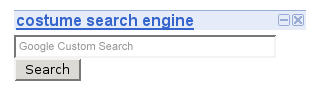
If you want see how the button works before putting one on your site, visit your CSE homepage on the Google Co-op site.
button works before putting one on your site, visit your CSE homepage on the Google Co-op site.
The second gadget helps you access and manage your own CSEs. We're calling it the Custom Search Console. You can add it now to your Google personalized homepage, or look for the button at the bottom of your CSE management page.
button at the bottom of your CSE management page.
The console provides an instantly-updated view of all your CSEs, complete with with links to their homepages, control panels, and a dedicated search box all crammed into a tiny-but-usable interface. This screenshot shows my Custom Search Console, including the Pet Rats Custom Search Engine I recently started building.
Since we introduced it last week, people have created many thousands of Custom Search Engines (CSEs). We all have our personal favorites (mine is the Costume Search Engine--for the name alone), but it's hard to keep track of urls like
http://www.google.com/coop/cse?cx=005946352831473999820%3Aqdkicbyttxy. It's also tough to help users find and return to the search engine you painstakingly created. So now there are two new gadgets that make Custom Search Engines more easily accessible for your users and yourself.The first gadget is for fans of your search engine. Help them access it from everywhere -- their Google personalized homepage, their desktops, or from wherever Google Gadgets are syndicated. This gadget is a small and simple search box for your CSE that we hope keeps users coming back to your site.
To help your users find your CSE gadget, add the
Here's what the gadget looks like for the Costume Search Engine:
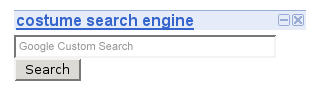
If you want see how the
The second gadget helps you access and manage your own CSEs. We're calling it the Custom Search Console. You can add it now to your Google personalized homepage, or look for the
The console provides an instantly-updated view of all your CSEs, complete with with links to their homepages, control panels, and a dedicated search box all crammed into a tiny-but-usable interface. This screenshot shows my Custom Search Console, including the Pet Rats Custom Search Engine I recently started building.
Wednesday, November 1, 2006
It's all about Custom Search
Posted by: R.V. Guha, Tech Lead and Patrick Riley, Software Engineer
Welcome to the Google Custom Search blog. This is where we aim to share our news, along with your ideas and expertise -- whether you are a sole proprietor or part of an organization or business using our new Custom Search tool.
It's been a little more than a couple of months since Google Co-op made its debut, and just over a week since we launched the Custom Search Engine. It's really great to see how tens of thousands of people have already started contributing. The various Subscribed Links and the Custom Search Engines you can now see tell us a community is coming together to enhance the search experience for a growing information-hungry crowd.
We've been listening to your feedback, and we have responded directly to many of your questions via Google Groups (please keep the comments coming). This blog is another way to communicate with you and offer updates on new features and functionality, clarify any confusing bits, and in general keep you up to date on Co-op progress.
Bookmark this blog, or subscribe to the feed, and stay tuned.
Welcome to the Google Custom Search blog. This is where we aim to share our news, along with your ideas and expertise -- whether you are a sole proprietor or part of an organization or business using our new Custom Search tool.
It's been a little more than a couple of months since Google Co-op made its debut, and just over a week since we launched the Custom Search Engine. It's really great to see how tens of thousands of people have already started contributing. The various Subscribed Links and the Custom Search Engines you can now see tell us a community is coming together to enhance the search experience for a growing information-hungry crowd.
We've been listening to your feedback, and we have responded directly to many of your questions via Google Groups (please keep the comments coming). This blog is another way to communicate with you and offer updates on new features and functionality, clarify any confusing bits, and in general keep you up to date on Co-op progress.
Bookmark this blog, or subscribe to the feed, and stay tuned.
Subscribe to:
Posts (Atom)