Most graphics editing software offers preset designs. Using Coreldraw for example, one can easily acquire images like flowers, leaves and bubbles by clicking the right keys.
Let me show the quick way to do it:
Open a new file. (File > New) and click the ARTISTIC MEDIA tool located at the left side menu bar.
See the upper menu bar and click the SPRAYER.There are several preset designs to choose from. Simply click one.Drag the mouse from one point to another. The images will automatically appear. If you want to break those images, click ARRANGE (at the upper menu bar) and then select BREAK THE ARTISTIC MEDIA APART. The images are now ready for further editing.
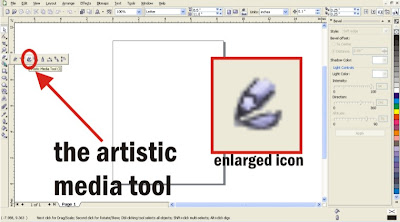

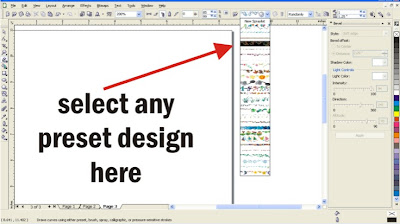
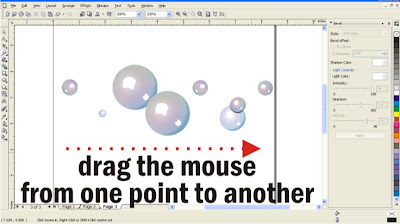
No comments:
Post a Comment